PSTM Certificate Apply Online 2024 {Link}, TNPSC Date, Certificate Download, Status Check appropriate details are available in this article. In the Tamil Nadu state, aspirants require a PSTM certificate for registration and apply on the TNPSC. If you are looking for the direct link to PSTM Certificate Apply Online 2024 and TNPSC Dates, then you are at the right place. Here, check out the details about How to apply for a PSTM Certificate, Check the Status Online, and Download the PSTM Certificate process.
PSTM Certificate Apply Online 2024
As we all know the PSTM stands for a Person Studied in Tamil Medium it is related and applicable to those aspirants, who have completed their studies in Tamil medium. Through the certificate, we strength of Tamil Nadu prove that they are Tamil medium students it is submitted at the time of application and registration for TNPC group exams (SSLC, HSC, and Degree).
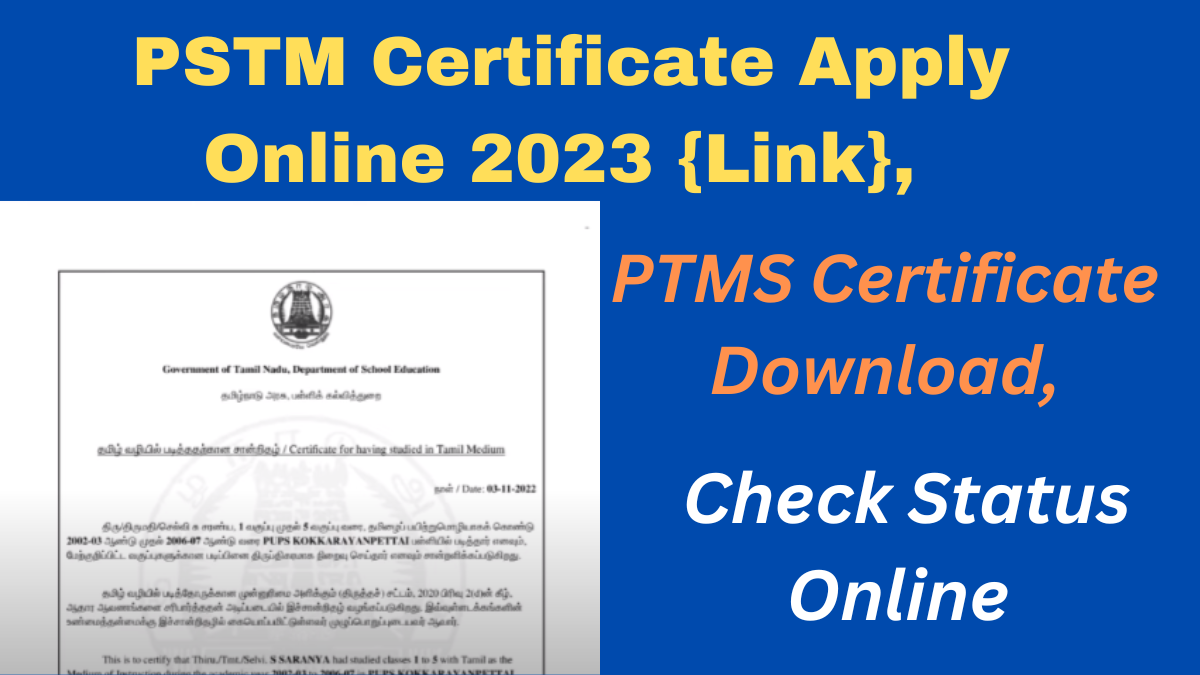
Any Tamil Nadu there are lots of students who have applied for the TNPC groups exam and they have to upload a PSTM certificate. For that, they are applied for registration of the certificate. PSTM certificate is only issued by the School and college where you have studied and completed your education. But for the government school students, authorities started the online registration and application link for the PSTM Certificate Online and Status Check. In the below section, check the complete details of the PSTM Certificate Download process.
PSTM Certificate Online Apply Link 2024 & TNPSC Date
| Article About |
|
| Certificate Name | Person Studied in Tamil Medium (PSTM) |
| Year | 2024 |
| Department | TNPSC |
| Launched By | State Government of Tamil Nadu |
| Apply Mode | Online/ Offline |
| Beneficiary | Tamil Medium Pass OUT Students |
| State | Tamil Nadu |
| Official Link | https://www.tnesevai.tn.gov.in/ |
PSTM Certificate Issued Department List
Let us tell you that PSTM is issued by the Education Institute, where he/she completed their education. Here, we will provide the detail about the department, which issued PSTM certificates:-
- Principal of the Government School
- Principal of the Private School
- Head Master of the Private and Government School.
- District Education Officer
- Chief Education Officer
- District Additional Dravidar Welfare Officer.
Steps to Register for PSTM Certificate at TNeGA Portal
Tamil Nadu Government has launched the online service for the PSTM Certificate Application & Download at the TN eGS portal. Before applying for the PSTM Certificate at TNeGA, you all have to register at the TNeGA Portal. So, follow the below process:-
- Firstly, visit the official portal of the TN eGA by using the link => https://www.tnesevai.tn.gov.in/
- A home page will be open on the screen, here you will see the login panel at the top right of the page.
- Here, the login panel will appear click on the New User. Sign UP here option.
- Then, enter all the details, like name, email, and Mobile Number.
- Click on the submit button and move on to the verification process.
- After entering OTP and completing the verification process, your user ID and password will be generated.
- Here, by using this user ID and password, you will be logged in.
Procedure to PSTM Certificate Apply Online
Do you search for the PSTM Certificate Application Process Online? In this section, we will share the easy steps for PSTM Certificate Apply Online l. All the details are available below:-
- Visit the Tamil Nadu e-Governance Agencies Portal online.
- A home page will be open on your screen.
- At the right side of the page login panel will appear, just enter the user ID and password.
- Then, click on the login, and you will log in.
- Now, your dashboard will be open, here Click on the Service option.
- Then, a complete service list will appear on the screen.
- Here, click on the commissioner of the School Education link. Then, click on the
- It will redirect you to the next page. Here, you have to click on the issuance of the PSTM Certificate of Government School.
- Then, an application form will be opened on your screen.
- On this page, you all have to enter details like individual details and School Details.
- Individual details contain personal name and address etc. And School details are contained with classes, academic year, district, block, school type, etc.
- Then, upload your Transfer Certificate and click on the submit button.
- You have to pay application fees, which are approximately 60 Rs.
- After making the payment successfully, your application process will be completed. Now, wait for the approval and download the certificate.
PMTS Certificate Application Status Check Online
To track your application and status for the PMTS Certificate, you all have to follow the below process:-
- Go to the official portal of Tamil Nadu e-Governance Agencies.
- On the log in to your account go to the services page.
- Here, click on the Commissioner of the School Education Link.
- You will reach out on the next page.
- On the right side of the page, you will see the Check Status option.
- Then, choose the preference of Search by like Application No/ Transaction No.
- Then, enter the Application No/ Transaction No.
- Click on the Fetch button. Your details will be fetched and shown on the screen.
Steps to Download PTMS Certificate at TNeGA
Here, we will discuss the process of PTMS Certificate Download. After verifying your application, the authority will release the PTMS Certificate. So, check out the complete process below:-
- Go to the official portal of the TNeGA.
- On the homepage, you have to log in and go to the dashboard.
- Here, click on the services, and then select the Check Status option.
- Then, you all have to provide Application No/Transaction No.
- Then, click on the Fetch button, your status will be shown.
- If your, Certificate Application is verified, you will see the Download Certificate option.
- Then, click on it, your certificate will download.
PTMS Certificate Application Form (LINK)
Apart from the online application process for the PTMS Certificate, you can also apply for it through an offline method. To apply offline, you just have to download the PTMS Certificate Form pdf and fill out the all details. But, after filling out the details, you have to take the signature of the gazetted officer. These officers include the Signatures of the Principal/Head Master /District Educational Officer /Chief Educational Officer / District Adi Dravidar Welfare Officer. The image of the PTMS Certificate Form is below.
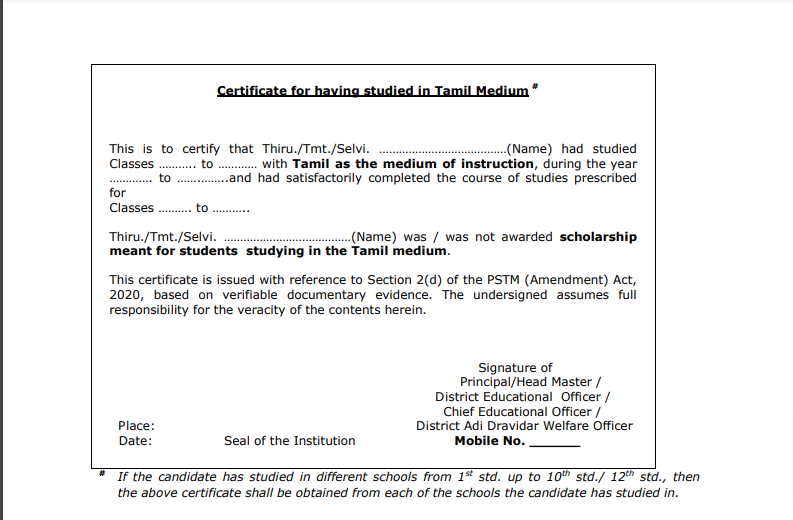
To Download the PSTM Certificate Form, just click on the below link. A new page appears and click on the download icon and save it in your gallery.
PSTM Certificate Download PDF Link:- Click Here